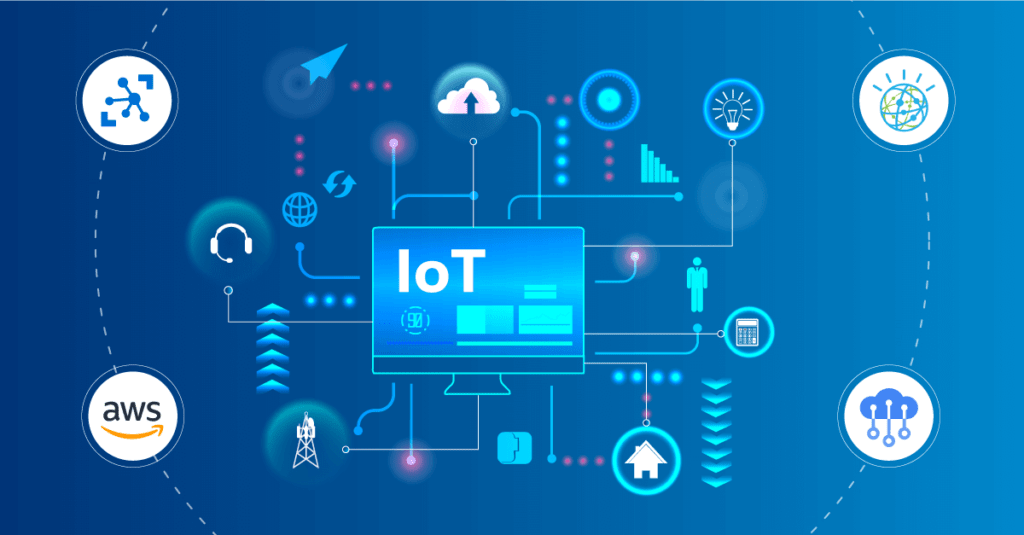The emergence of the Internet of Things (IoT) has revolutionized how we interact with technology. However, like any technology, IoT devices can encounter issues. Understanding IoT device troubleshooting is crucial for maintaining smooth operations. In this article, we will explore various methods to diagnose and resolve common issues with IoT devices, especially for exporters and importers who rely heavily on these technologies for their operations.

Understanding IoT Devices
IoT devices are smart devices connected to the internet, allowing for data exchange and automation of various tasks. They range from simple sensors to complex systems that control industrial processes. As these devices become more integrated into daily operations, the need for effective troubleshooting becomes essential.
Common Issues with IoT Devices
Despite their advantages, IoT devices can present challenges. Some common issues include connectivity problems, outdated firmware, and device malfunctions. Recognizing these issues is the first step in effective IoT device troubleshooting.
Connectivity Problems
One of the most frequent issues with IoT devices is connectivity. This can be due to poor network coverage, interference, or incorrect network settings. Ensuring devices are within the range of a strong network and checking network settings can resolve many connectivity issues.
Firmware Updates
Outdated firmware can lead to performance issues. Regularly checking for and installing updates can prevent potential problems and improve device performance. Most manufacturers provide update notifications, simplifying this process.
Troubleshooting Steps for IoT Devices
Step 1: Diagnose the Problem
Identifying the specific issue is the first step in troubleshooting. This can involve checking device logs, network connections, and ensuring the device is powered on and functioning.
Step 2: Perform Basic Checks
Basic checks include ensuring the device is connected to the correct network, restarting the device, and verifying that all cables and connections are secure.
Step 3: Consult the Manufacturer’s Guide
Manufacturers often provide detailed troubleshooting guides. Consulting these resources can provide specific solutions tailored to the device in question.
Advanced Troubleshooting Techniques
Network Analysis Tools
For persistent connectivity issues, network analysis tools can identify interference and connectivity bottlenecks. Tools like Wireshark can help diagnose network problems.
Device Logs and Monitoring
Monitoring device logs can reveal patterns and errors that are not immediately apparent. This data can be invaluable in diagnosing and fixing recurring issues.
Preventive Measures for IoT Devices
Preventive maintenance is key to minimizing issues. Regularly updating firmware, performing routine checks, and ensuring secure network connections can prevent many common problems.
Security Considerations
Security is a critical aspect of IoT devices. Ensuring devices are secure from unauthorized access and regularly updating security protocols can prevent breaches and data loss.
Resources for Further Learning
For those interested in learning more about IoT device troubleshooting, numerous resources are available. Websites like Memfault offer in-depth insights into the IoT product development process and troubleshooting techniques.
Additionally, the Product School provides valuable information on IoT management and troubleshooting strategies.
Conclusion
Troubleshooting IoT devices is an essential skill in today’s technology-driven world. By understanding common issues and employing effective troubleshooting techniques, users can ensure their devices operate smoothly and efficiently. For exporters and importers, mastering these skills can lead to more efficient operations and improved productivity.

FAQs
What are the most common issues with IoT devices?
Common issues include connectivity problems, outdated firmware, and device malfunctions.
How can I improve the security of my IoT devices?
Regularly updating security protocols and ensuring devices are secure from unauthorized access can enhance security.
Where can I find more information on IoT troubleshooting?
Websites like Memfault provide comprehensive resources for learning about IoT troubleshooting.